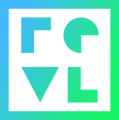Morning to evening operation of the wtm system
Morning
1. Retrieve used RFID cards from kiosk area that were used the previous day.
2. Insert batteries into carts, and seal the back door again.
3. Carts will boot up, showing YELLOW for about 2 minutes.
4. Once the light shows FLASHING GREEN the cart is ready to use.
Operating
1. Cart should be FLASHING GREEN while waiting for an RFID card
2. Insert fresh RFID card for every rider
3. Light will turn to SOLID GREEN once the RIFD is read by the WTM. At most sites this will happen after the cart is out of view.
4. Camera LED will flash red when the recording starts.
5. Camera LED will stop flashing red when the recording stops
6. Light will go SOLID BLUE while the footage is being uploaded to the server. This will happen near the end of the track.
7. Customer should be handed their RFID card at the exit conveyor and pointed over to the kiosk area to purchase.
8. Customer scans RFID card on kiosk to play preview and purchase
9. Used cards go into used card receptacle.
Night
1. Remove batteries and set on charge
2. Ensure to seal closed the housings again, to prevent melting snow underneath dripping into the units in front during storage