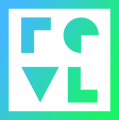- Help Center
- Hardware Troubleshooting
How do I fix my kiosk interface? The display is too large and does not allow guests to scroll down when making a purchase
How to adjust the default size of the display on a kiosk
The DPI setting on the kiosk is wrong. We can’t fix it remotely.
- Turn it on.
- Behind the monitor, two circle buttons about 1/4" diameter.
- Press together - should bring up the ELO admin UI.
- Login,
tn70vk - Follow ELO’s instructions here to change DPI and text scale settings.