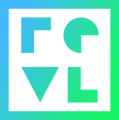You may find that your onboarding iPad has become disconnected from the RFID reader.
1. First check to make sure the RFID reader is powered on. You can verify this by looking closely at the USB connection on the RFID reader. You should see a blue and/or green light coming from the housing. If you do not see a light check the USB power connection to the RFID reader.
2. If the power to the RFID reader is confirmed and you see the screen below on the associated iPad then proceed to the next step. NOTE: You should not see `Simulation` at the top of your screen.

3. Go to iOS settings -> onboarding and select `Unpair RFID reader at next launch`

4. Restart the onboarding app. You will be asked for a password. use `230` Follow the prompts on the screen as seen below. Verify you are pairing the correct RFID reader by checking that the serial number on the devices matches the serial number on the screen. See below for an example of the RFID reader serial number. You should use the Serial number that start with `ON`