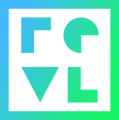RFID readers can present errors in a variety of ways. The errors you are seeing will determine the steps to take.
1. The RFID reader beeps three times - Three beeps means the RFID reader was able to read the scan, but did not receive a known response from the server. This can be an indicator of a network issue, or of an issue with the server. There are a few troubleshooting steps to take to rule out the RFID reader.
1. Reboot the RFID by unplugging the entire kiosk briefly. This will reboot the kiosk, RFID reader, and payment terminal. It is not recommended to remove the USB connection on the RFID reader. These connections can be very brittle and subject to failure.
2. For hard-wired kiosk RFID readers, check the ethernet connection.The ethernet is connected via a dongle on the back of the kiosk near the RFID reader. See the images below for reference. Verify we are seeing a yellow or green light on the ethernet dongle. A solid. yellow or green light indicates an active network connection.
2. The RFID reader beeps once, but the kiosk does not respond - One beep indicates that the RFID scan was read by the RFID reader, the server was contacted, and the RFID reader received a recognized response. This is generally a strong indicator that the RFID reader is working properly. There could be a system configuration issue, or an issue with one of the other devices associated with that RFID reader.
3. The RFID reader does not beep - No beep indicates that the RFID reader is not reading the scan. Check the back of the reader for lights. You should see a combination of yellow/blue/green lights depending on what Revl product you are using. If you do not see any lights, check the USB power for the RFID reader. If you do see lights try scanning a RFID card/wristband. When scanning media look to see if those lights blink. If the lights blink, then the RFID reader is seeing the RFID media.
4. The RFID reader pulls up footage on the wrong kiosk - This indicates that the kiosk and RFID readers are not configured correctly. We will need to delete the kiosk information from the database and re-pair the reader and kiosk.
Example of a wireless RFID reader on a kiosk
Example of a hard wired RFID reader on a kiosk