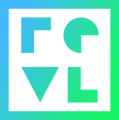Look here if you would like to update the firmware o your Revl camera(s)
1. Retrieve the appropriate Firmware file from Revl Support. It should be named `firmware.bin` If it has another name, rename it to `firmware.bin`2. Remove the SD card from the Revl camera.
3. Load the SD card in your computer and transfer the firmware file to the SD card. Do not put the file in any folders. It should be in the `root` of the SD card.
4. Eject the SD card from your computer and reinstall in the Revl camera.
5. Boot up the Revl camera and wait for a progress wheel to appear. Once the update is complete the camera will proceed to a regular boot process.