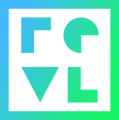In order to deliver a guest a their video, the system must be able to match the guest information to the correct set of clips.
Presale
1. The guest supplies their information to the Onboarding app.
2. The app either takes a photo of a QR code or an RFID card is scanned on the associated reader. This assigns the data encoded in the QR/RFID to the guest.
3. When the Revl camera is selected for the guest we either take a short video of a QR code, or the RFID card is scanned on the body of the camera. This assigns the data encoded on the QR/RFID to the footage that is about to be recorded.
4. Once the camera has returned from the experience, the system will match the QR/RFID data from the footage to the guest with the same data.
Postsale
RFID only
1. The Revl camera is selected for the guest.
2. Then the RFID card is scanned on the body of the camera. This assigns the data encoded on the RFID card to the footage that is about to be recorded.
3. Once the camera returns from the experience it will store the footage on the sever with the data from the RFID card assigned to it.
4. The guest scans the RFID card at the kiosk. The kiosk then looks for the footage with the same RFID data and uses that footage to generate a preview.
5. If the guest chooses to purchase they enter their name and email.
Hybrid
RFID only. The hybrid system allows for both presale and post sale.
1. Guest A pre-purchases and enters their name and email in the onboarding app and an RFID card is scanned on the associated RFID reader. This assigns the data encoded in the RFID card to the guest. The guest brings the RFID card with them to the experience.
2. Guest B does not pre-purchase. They are provided an unused RFID card and proceed to their experience.
3. The RFID card of the guest is scanned on the body of the camera. This assigns the data encoded on the RFID card to the footage that is about to be recorded.
4. Once the cameras returns from the experience they will store the footage on the sever with the data from the RFID card assigned to it.
5. The footage for Guest A is then matched to the existing information from the Guest A onboarding session in step 1. If they scan their RFID card on the kiosk they will see a message saying their media will be delivered once it is processed.
6. Guest B scans their RFID card at the kiosk. The kiosk then looks for the footage with the same RFID data and uses that footage to generate a preview.
5. If Guest B chooses to purchase they enter their name and email at the kiosk.