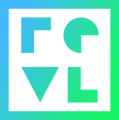How to access unedited footage from the delivery link
There are two main ways to access unedited footage. These are by accessing the 'Footage' link on the main experience page, and by modifying the url of the delivery link.
I. To access unedited footage through the 'Footage' link, go to the main page on your cloud portal, and select the 'Footage' icon,

This will take you to the footage link,

II. Alternatively, you can also access the footage link by modifying the URL on the delivery link. To do this, go to the main page on your cloud portal and select the 'Delivery Link' symbol.

Once on the delivery link, pay attention to the URL at the top of the page.

At the end of the URL add "/footage" as shown below,

This will take you to the unedited footage link,