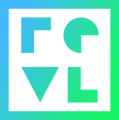How to I update my camera firmware?
You may be instructed to update the firmware on your Revl cameras. Looks here for step by step instructions.
- Download the firmware file as instructed.
- If needed, change the name of the file to firmware.bin
- Remove the SD card from the camera and insert in to your computer.
- Copy the firmware.bin file to the top level folder or root of the SD card.
- Re-insert the SD card in the Revl camera.
- Tap the power button on the Revl camera. You should see a progress wheel, and then the camera will reboot.