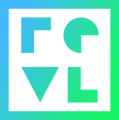How to Issue Refunds
This article goes over the refund process for site operators
To issue a customer refund first log-in to the revl operator portal.

Select the date, or manually enter the customers email and information

Select the desired customers experience from the experience screen.
Finally scroll to the bottom of the screen and select the reason for the refund, and pressing the 'Refund' button to complete the process.