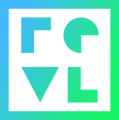Revl camera docks are used to transfer footage from the camera to the server.
Docking Stations
Dropzones, ziplines, and other Revl partners that are not able to take advantage of our wireless system will use the Revl camera dock to interface the Revl camera with the RevlX server. The docks are connected to the RevlX via USB, and powered via their own power adapter. There are 4 tasks accomplished when a Revl camera is docked.
1. The footage if transfered to the server and prepared for delivery.
2. The SD card in the camera is formatted.
3. The camera settings are reset to the sites preferred settings.
4. The camera battery is set to charge
Camera Docking Procedure
1. Any active recording should be stopped. The Revl camera can be powered off or powered on.
2. Align the top of the camera with the lower part of the dock cup.
3. Rock the camera back in the the dock so that the v-lock is full seated.
4. The LED on the camera will turn green as the connection is made.
5. The LED on the dock will turn blue as the footage is being transfered.
6. The LED on the dock will go out once the footage is done transferring.
7. The LED on the camera will turn orange when the camera goes in to charge mode.
8. The camera LED will go off once the camera battery is fully charged.
Camera Removal Procedure
1. Press the red v-lock button to release the camera from the dock.
2. Rock the camera forward to remove it from the dock
Technical Specs
Docking station dimensions: 7.5" x 7.5" x 3.5"
USB 2.0
Power input 120-240v 50-60hz 1.5A
Power Output 12v DC 5A
Each 4 camera dock is modular and can be combined to create larger docks.