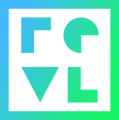We use BlueTooth beacons to control the Revl cameras capturing your guests experience.
Beacon Hardware
1. Beacon housings. These are weatherproof boxes that contain the beacon and batteries. They may have a single whip antenna protruding from the housing, or they may have a coaxial cable running to an antenna. These measure 8in x 8in x 4in.

2. Beacon transmitters. These are located inside the beacon housing. Typically on the backside of the beacon housing lid. They are each powered by 8 D-Cell batteries. The batteries will typically last 2-3 years. There is no other power or connection required. 
3. Beacon antennas. Some beacons require the use of a directional patch antenna. These will be connected to the beacon housing via coaxial cable. There are two types of directional antennas. Narrow band and wide band.
Narrow band antenna Wide band antenna

Beacon Types
1. Wake. Wake beacons are using to power the camera on. You might find these at the staircase going up to the start of a zipline or near the top of a coaster uphill.
2. Start. Start beacons instruct the camera to start recording. You might find these on zipline launch platforms or near the top of coaster downhill sections. On ziplines these are frequently paired with narrow band antennas to reduce the amount of pre-zip footage.
3. Stop. Stop beacons instruct the camera to stop recording. You might find these on zipline stop platforms or near the bottom of coaster downhill sections.
4. Tag. Tag beacons send location specific information to the camera. They can be used to determine which attraction the guest is currently participating in. They can also used to cut b-roll in to the correct place in the footage to produce a smooth continuous edit.
5. WTM Control. WTM Control beacons are used to control the coaster Wireless Transfer Modules. They instruct the modules on when to start and stop file transfers to the RevlX server.
Examples of installed beacons