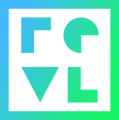There are a few lights on the camera docks and cameras to be aware of.
1. Blue light on docks. This indicates the camera is actively communicating with the server. cameras with a corresponding blue light on the dock should not be removed. If they are removed accidentally they can still be re-docked and the footage will be present. If the blue light has been on for much longer than expected it can also be re-docked to restart the process.
2. Orange light on camera. This light indicates the camera is in charging mode. Once the battery is fully charged the orange light will turn off.
3. Green light on camera. This light indicates the camera is either attempting to communicate, or actively communicating with the server. If the green light remains on after the blue light has gone out it may indicate an issue with the camera. In general we should not see a green light on the camera without a blue light on the dock.