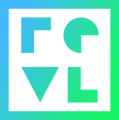When the RevlX server is connected to your network it will reach out to your router/DHCP server to obtain an IP address. The address it receives will look something like this `192.168.1.130`. This is the address other RevlX devices like iPads, Kiosks, and WTMs will use to find the server.
This IP address is controlled by router/DHCP server for the network. Typically these addresses will remain the same for 30-60 days. When the address reaches is expiration a new address will be assigned. This means the other RevlX devices that are configured to look for the original address would need to be reconfigured.
We can avoid this issue by configuring the router to always assign the same address to the RevlX server. This is called a "Static Lease" or a "DCHP Reservation". To do this you will need to login in to your router/DHCP server and make the changes. See the links below for some of the more common router manufacturers.
TP-Link
LinkSys
DD-WRT
Netgear
D-Link