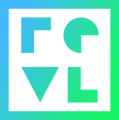Look here if your onboarding iPad displays "package loading failed"
IMPORTANT - To avoid this becoming a reoccurring issue please set a static DHCP lease for the RevlX server.
1. Locate the IP address of your RevlX server. This can be found on the DHCP section of your routers configuration. Or can be found with the help of Revl support.
2. Go to iOS settings -> Onboarding and enter the IP address of the RevlX server. IE: `HTTP://100.112.43.101`
3. Restart the Onboarding app and enter the password `230` when prompted.