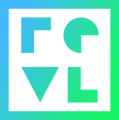If you are setting up a new device, follow the on-screen prompts to connect to the internet using WiFi.
If you are experiencing a network connection issue with an existing payment terminal please see this troubleshooting guide.To start over, press the red X button on the keypad.
To switch networks, or connect an already online reader to a WiFi network, press 0WIFI (0-9-4-3-4) on the keypad and follow the prompts. Attempting to join a new network disconnects the reader from any existing wireless connection. There’s no fallback to the previously connected network.
Your WiFi network must use WPA-Personal or WPA2-Personal encryption and be password protected. WiFi is not supported for non-password-protected networks or enterprise networks.