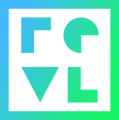You may see a white screen asking you to connect to a wireless network.
Your payment terminal has to been configured by a Revl technician and may be connected via ethernet WiFi or both. There is no need to change the networking configuration. A simple reboot will resolve the issue.
Verifone P400 - Hold the green button until the device reboots.
E-Wise - Hold the power button the right side until the device reboots. 
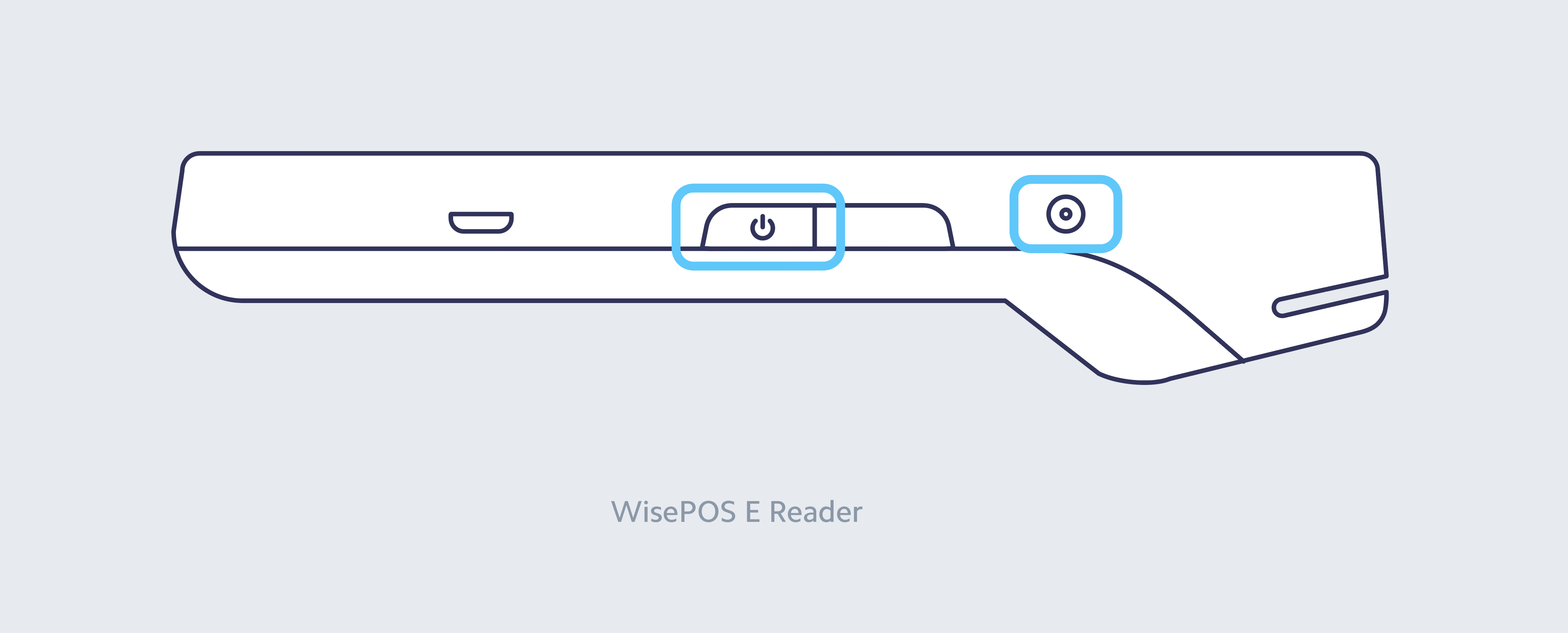
When the payment terminal reboots it should reconnect to the internet and the kiosk should show the sales screen again. If you continue to see the "no connection" screen please reach out to Revl support.
If you are setting up a new payment terminal look here.