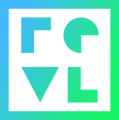Issue - Camera failed to mount
First line of troubleshooting
First line of troubleshooting
- Check the screw with the large washer located on the front of the mount under the camera lens isn’t loose. If so, tighten up carefully. This will help push the mount back so the connector pins make contact from the PCB mount and camera.
- Power cycle the WTM Battery - Remove the battery for 10 seconds and re-insert into the back of the WTM unit
- Check if the Camera LED screen is showing the USB Icon. If it is illuminated,
- Format the SD Card in the camera - https://help.revl.com/en/knowledge/how-to-format-an-sd-card
- Power cycle the camera - Press the top button on the camera (oval-shaped white symbol) for about 10 to 30 seconds until the camera goes off.
- If the camera doesn’t turn off, then it means that it has stuck and the battery needs to be disconnected from inside the camera. Since this take a little bit of time, we suggest that this should only be carried out on WTM units that have been constantly throwing red blinking LED lights.
If the cameras are failing to mount but have footage on them, the cameras will have a lot of footage on them. Operators should be able to identify if the red lights are on because of the failure to mount.
Second line of troubleshooting
- Inspect the full length of the USB-C cable from the camera to the unit on the back of the cart for tears, kinks, or cuts.
- Remove the camera using the big phillips on the front of the camera head. We always want to remove the camera first, and install it last.
- Remove the camera head back plate using the three P1 screws. These are fragile and strip easily. It is important to use the correct phillips #1 screwdriver.
- Check that the USB-C cable is seated in to the PCB.
- Check the pogo pins on the front side of the PCB. Make sure the are able to move in and out, and are not broken. BE VERY CAREFUL WITH THESE. They are also fragile.
- Flip the USB-C cable on the PCB. There are two sets of identical pins. We only use one side. Flipping the cable will use the other set of pins.