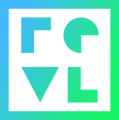Follow these steps to outline your escalation to our support team
1. What color(s) are you seeing on the WTM unit?
LED Troubleshooting
LED Guide
2. Do you notice any symbols, or icons on the cameras LCD display? Is the camera showing a USB icon?
3. Have you tested the WTM with a different batch of RFID cards to ensure the RFID cards being used are fully functional?
4. Is this an intermittent issue, or one that appears constantly on the unit?
5. Is this the only unit showing the issue?
6. Is any hardware damaged or broken? Do you need replacement parts? If so how many? Please provide photos of the damage, and parts in need of replacement.
7. Are you able to provide a video or photo of the issue?
Basic Troubleshooting
1. Test the WTM system to ensure the transferring and recording of footage - This can be accomplished by taking a known working RFID card and watching the WTM operation, and checking at the Kiosk for footage.
2. Power cycle the WTM unit. Removing the battery for >10 seconds before inserting it into the unit.
3. Power cycle the camera holding the top oval button for >30 seconds. If the camera fails to turn off after 30 seconds you may need to remove the camera battery to reset the device.
4. Format the SD Card in the camera - https://help.revl.com/en/knowledge/how-to-format-an-sd-card
5. Check the screw with the large washer located on the front of the mount under the camera lens isn’t loose. If so, tighten up carefully. This will help push the mount back so the connector pins make contact from the PCB mount and camera.